My Pottermore username is WitchWillow140, so I take that to mean I'm a witch named Willow (how very Buffy). And this is my potion brewing guide, complete with a cost and time analysis for potion brewing. It turned out quite a bit longer than I'd originally envisioned. I don't intend anyone to read it in its entirety, but hopefully if you have questions or are experiencing some issue or other, you can find the necessary answer. If you find any mistakes, or things that have been changed, let me know.
This guide is broken into the following sections:
1. The Basics - If you've never brewed a potion, read here what it's all about.
2. The Ingredients - Where to find all the ingredients used in the 6 potions currently available.
3. General Tips - Advice that could be useful on any or all of the potions.
4. Potions Walkthrough - What you need to know to get you through the brewing of each potion.
5. Potions Cost/Benefit Analysis - OK, so which potions should you brew? I do a simple mathematical analysis to determine which potions give you the most bang for your buck--or for your time.
6. Video Tutorials - I've started doing screen captures of my potion brewing, narrating with helpful tips. If you want to see rather than just read, check these out.
General Tips
So now you have all the ingredients. What do you need to know about brewing?
When you choose to brew a potion, your potion book will give you the directions for it. You must follow them precisely, in exactly the right order (there's some rumor that certain steps can be switched in order without messing up the potion...but I say, don't chance it). Some of the steps can be tricky, though, and there's always a timer running, so you have to be efficient. If you find you have trouble with any particular type of step, here's my advice on each thing that the potion directions might ask you to do.
Adding ingredients
As I see it, ingredients can be separated into two categories that affect how they're added: "bottled" or "handled".
Handled
Includes: Unicorn Horn, Snake Fangs, Porcupine Quills, Valerian Sprigs, Lavender, Bezoar, Horned Slugs, Wolfsbane
Handled ingredients are the most straightforward: You see the item on the table, you grab some with your cursor, drag, and drop into the mortar or cauldron as directed. Be aware, though, that they drop slowly, so you might run out of time if you drop them from far above the mortar or cauldron. Let go of them as close to the top of the mortar/cauldron as you can. The other thing to be careful about is making sure the added ingredient is counted before you proceed with the next step (because the ingredients take time to fall). Watch the counter next to the mortar/cauldron, or check that the step is crossed off in your potions book before moving on if you want to be extra cautious.
Bottled
These are trickier, because you have to pick up the bottle and pour. Hold the bottle by the top so it's easier to control, catch the lower portion of the bottle on the outside of the cauldron/mortar lip, and tip it over the edge into the cauldron/mortar (see following picture). Watch the counter that pops up to the left of the cauldron/mortar, get a sense for how quickly the counter is going up, and pull back as soon as you've poured enough. Be steady with the bottle as you place it back on the table (if you move too fast, it could start spinning and spewing its contents all over).

Crushing Ingredients
This is one of the easiest steps, but since time is of the essence, it pays to be efficient. I recommend holding your cursor just above the back lip of the mortar, in the center (the pestle should also be behind the cursor here). Then click like a madman. Stop as soon as the "fineness meter" turns green. There's no reason to crush beyond that, even though it gives you a little leeway if you feel like clicking a bit more.
Heating the Cauldron
You get three buttons: Off (blue), Low (orange), and High (red). They all respond quickly, so don't worry about it heating up more after you've pressed the Off button (as those of us with electric stoves may have found frustrating in real life). When a cauldron is heated, a thermometer pops up to the right. Two horizontal bars on the thermometer indicate the range (min and max) that you must heat the cauldron to. Once the temperature reaches this range, the thermometer turns green and a counter starts, showing how many more seconds you need to keep the temperature within this range.
In the interest of time, I recommend you always start by heating the cauldron on High, as it takes a long time to increase the cauldron's temperature when it's on Low. As soon as the thermometer turns green, switch to Low. As the temperature is about to reach the top bar of the target temperature range, switch it to Off. Once the temperature is about to reach the bottom bar of the range, switch it to Low again. Repeat as necessary until the temperature timer goes away (indicating you've heated it long enough).
DON'T let the cauldron heat up ABOVE the temperature range after the timer has stopped (and obviously not during, either, or you've ruined the potion). This is especially important if you're about to wave your wand, because while it's waving, you can't change anything. Overheating can blow up your cauldron, causing you to lose 5 House Points AND the cauldron itself! Just remember to make sure the heat is Off when you've finished with the heating step.
Stirring the Cauldron
This is also pretty straightforward, provided that you can keep clockwise and anti-clockwise (aka counterclockwise) straight. The spoon starts on the left, so you've completed a stir once you return it to the left side of the cauldron. A counter also pops up to keep track of your progress. It can seem a little odd trying to stir something that's horizontal in a 2D image (you'd have to stir into the page to do it properly), but just click the spoon handle, then make smooth clockwise or anti-clockwise circles (in the 2D plane of your screen) around the cauldron edge (you don't have to be exact--I usually make circles as big as the whole cauldron), and you'll be fine.
Edit: I haven't confirmed this, but it seems some people get a stirring glitch and have found that when doing anti-clockwise stirring, the spoon needs to start on the right side of the cauldron. If you're getting errors in stirring you don't understand, you might want to give this a try. Move the spoon to the right, and then start your stirring.
Wave the Wand
Easiest step of all, which always happens right before the end of both the first and second stages of the potion brewing. Click the wand lying on the table (you can always find the tip of it all the way to the right), and it'll wave itself for you. Just don't let the cauldron heat be on when you're doing it.
Leave the Potion to Brew
After you wave your wand the first time, it tells you to leave the potion to brew for X minutes. You MUST return between X and 2X minutes from then, or your potion will be wasted. For example, if it says come back in 50 minutes, you must wait at least 50 minutes to finish it, but if you don't come back before 100 minutes are up, the potion will have failed (you will get 0 points for your time, effort, and resources).
Cauldrons and Brewing Time
The amount of time a potion takes to brew depends on the type of cauldron you use. Pewter is the slowest, then brass, and copper is the fastest. See the Potions Walkthrough for exact timing for each cauldron.
Consult the Book
It took me a couple potions to realize that I could reopen the potion directions by clicking the book on the table. Be careful with this, though, because the timer does NOT stop while you're reading the book (even though the timer doesn't START until after you click out of the book at the beginning of the potion brewing). Still, it's a good way to make sure that a certain step registered correctly; once completed, the step will be crossed out in the book. It's also good if you've forgotten your next step. Professor Snape wouldn't have to refer to the book more than once, but you can use it as you need to ;)
If You Mess Up
If you make mistakes while brewing, then when you wave your wand the potion will start to emit green smoke, and it will tell you you've failed. The same happens if you run out of time. You'll get 0 House Points and lose those ingredients that the potion called for, even if you didn't get to the step where you were supposed to add that ingredient. It's sad. If you mess up very badly (I hear overheating the cauldron does this), you may blow up your cauldron, losing it (have to buy a new one) and 5 House Points. That's very sad.
If you know you've messed up your potion, you may be tempted simply to close the window, or click away to the comfort of your Common Room. This isn't a bad thing, but you should know what it does. The short story is that you lose the potion. You get 0 House Points, though no Owl notification about it. If you were in danger of exploding your cauldron and losing 5 House Points, then this is definitely preferable. However, Pottermore will still think you are brewing that potion. If you go to the Potion book tab, you'll see the "Brewing" button next to that potion. If you go to the Cauldrons tab, you'll see the "This potion requires your attention" link. Click on either (button or link), and it will take you back to your potion table, and force you to start that same potion over again. If you meant to give that potion another try, then great, but if you wanted to give up on that potion and try a different one, you'll have to let the potion game get to the point that it tells you formally that your potion brewing failed (quickest way to fail, I think, is to wave the wand without having done anything).
The slight exploit in this occurs if you've just run out of one of the ingredients in that potion. When you return to give the potion a second try, it will remove one of each of the three ingredients from your ingredient inventory again, UNLESS there is no more of that ingredient to remove. Under normal circumstances, it wouldn't let you try to brew that potion without replenishing that ingredient, but since it thinks you're ALREADY brewing the potion, it's not going to stop you. For example, say I use my last Valerian Sprig while trying to brew a Sleeping Draught. I accidentally add too much Flobberworm Mucus to the cauldron, so in frustration I navigate away. When I return to the Cauldrons tab and click "This potion requires your attention", it makes me start the potion over, removing one more Flobberworm Mucus and one more Lavender from my inventory. But it doesn't take any more Valerian Sprigs.
This isn't a hugely useful exploit, and it may be a glitch they'll fix in the near future. I'll update if I ever learn this has changed.
Note: Refreshing the page while brewing because you made a mistake does the same as clicking back, then returning to the potion: You get to start all over, but you lose ingredients again.
If Pottermore Messes Up
At the time of writing this, Pottermore has been a bit buggy. Sometimes when it has told me I finished the first stage successfully and now I should leave it to brew, when I click "Come back later", the Cauldron page tells me that the potion requires my attention, and I have to start it all over again. Sometimes for whatever reason it doesn't let me click on the Flobberworm Mucus--it was as if it wasn't there. The other glitch I've seen happens when I accidentally click on the mortar powder instead of the pestle multiple times, which freezes up the pestle, spoon, and wand graphics. If you just pretend they're still working and click in the right places, though, you can still get the potion done. And sometimes it says I've done something wrong that I really know I didn't (such as adding an ingredient to the wrong container--usually a pretty noticeable mistake). Other people have experienced their own problems. All I can say is, be patient. Hopefully they'll fix the glitches soon.







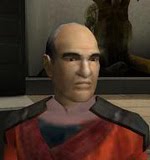








21 comments:
Hello I am NightOak82 Gryffindor house it would be great to add friends
Thanks! This is an awesome blog. Just registered for Pottermore last night and was having the darndest time finding my wand on the potions table. Would love to be friends! FlooSnitch6159
Thanks for the post, it's really helpful! Just got hooked up on the potion brewing feature last night and started getting desperate with the Flobberworm Mucus ;). - I'm AshChestnut7687, hope it's alright if I add you. :)
Glad you found it useful. I've been distracted by other activities recently--haven't logged in to Pottermore for a while--so hopefully this information is still up to date. I'll have to go back and check out if anything has changed.
thank you sooooo much ive been trying to find the wand for ages btw EchoSeeker21806
Aha! I knew I didn't do anything wrong when it said I put an ingredient in the wrong container. Stupid bugs. >.<
- HallowSpell9183
Was it the lavender? That was always the one most likely to glitch on me :)
Thank you, thank you for helping me find the wand!
Thank you sooooo much. I'm earning almost all my house points now by potions. Another thing; if you mess up you can click the "back" button and then click the "this potion requires your attention" button and you can start over if you make a stupid mistake. :)
Thank's im new to pottermore and that was so much help im PhoenixSnitch30345 so add me please!
I have tried the Antidote to Common Poisons multiple times now and every time it says I put in the wrong amount of Bezoar, so now im assuming that it is the same as the Lavender was for you. Well that or I was just imagining seeing it go to the correct amount xD
I remember having an issue with the Bezoar a number of times, and I figured out it was because I'd start clicking on the pestle before it counted the Bezoar (my tendency was to drop the 1 Bezoar and then start clicking, even though it always takes a couple seconds to finish falling into the container). After you drop the Bezoar, try clicking open the instructions book and making sure the "Add Bezoar" step is crossed off. Shouldn't cost you much time. It helped me, at least. Good luck!
Hi, I was wondering how you transfer ingredients from your mortar and pestle to your cauldron in Pottermore, if you could let me know that would be great. Thanks!
Just click somewhere near the surface of the mortar, click and hold, drag over the cauldron top, and release. It's like you're taking a big fistful of powder out of the mortar--there's no spoon or anything. One fistful is one measure.
Thanks for the tip about watching the counter. I guess I was watching the timer too much. Other discussions blamed a Beta glitch - but maybe you just have to learn to do it properly - who knew???
i really can't stir counter-clockwise.. i've been doing every tips i read :"( but it just cant stir counter-clockwise :<
it is nigh impossible to brew potions. was attempting the polyjuice potion for the 2nd time on part 1. while juggling the heat between the two indicators, the site gets a lagspike (sometimes even just a second or 2) and the heat would go over and turn red. until pottermore fixes this bullsht its a waste of time waiting an hour each time (copper cauldron) just to get spit in your face by the browser. until then, its potterless for me.
i am SkyLight16797 and am a proud member of the snakes :) thanks for the tips.
hey im MoonGlow3396 and i mess up my potions real bad. it says i dont stir correctly and i dont know why? i think i do?!
hey im MoonGlow3396
i have problems with stirring my potions.it says i dont do it properly
why?what do i do wrong?!
Hey, i was wondering what is the difference between the types of powder you make because when it says to make "rough powder" i crush till the meter gets green and it tell me that i failed, and i can't find anywhere about this issue.. BTW i'm BladeDragon21462 if anyone wants to add me
Post a Comment